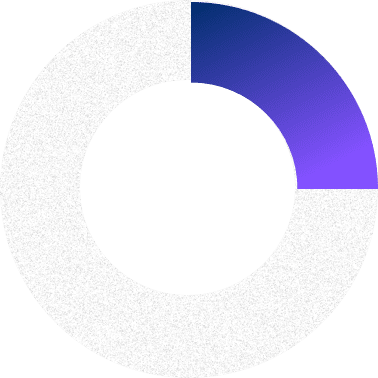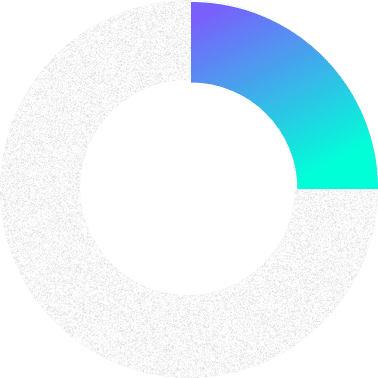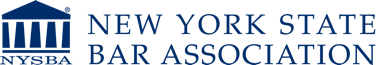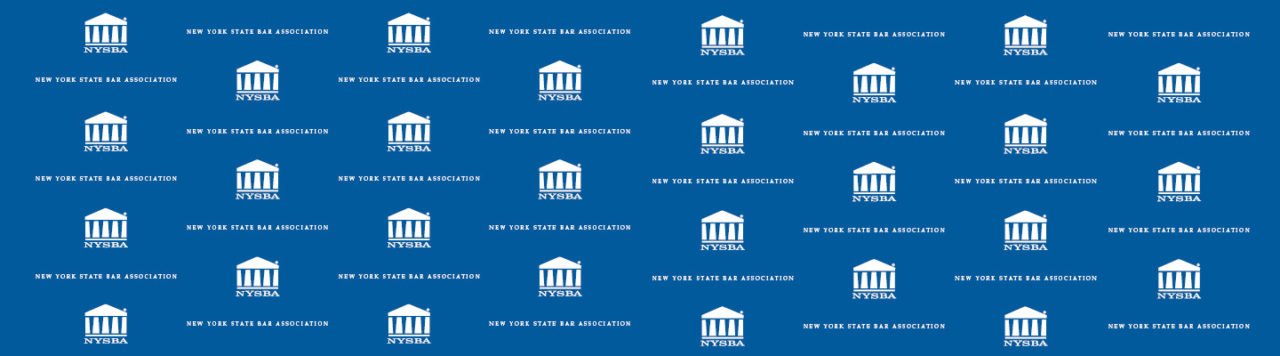Focus: The Committee focuses on processes, tools and services relating to the use of technology in the practice
Activities: The Committee looks for those tools, services and software that assist, streamline and make easier the practice of law. This is done by looking at developments in office hardware and the use of “cloud” technology.
The Committee provides a forum for discussion and analysis of evolving issues at the intersection of technology, computer systems security and effective use of law office technology.
Meetings: The Committee holds technology-related seminars, coordinates with the Law Practice Management Committee of the New York State Bar Association and at other times throughout the year co- sponsors CLE-accredited programs with guest speakers.
Members: Members include lawyers in private practice (solo, small and large firms), corporate counsel and lawyers in civil service whose practices involve legal issues relating to the development, protection, use and abuse of new technology. The Committee was formed in 2010.
Committee Activity in Review
As published in The Senior Lawyer
Fall 2009 The Senior Lawyer Technology Committee
There are two things you will need to participate more fully in the life of your Senior Lawyers Section: the ability to send and receive e-mails and the ability to access the Section’s Web-based services, such as the Section’s Web site and the Section’s group on LinkedIn. For those who are technically challenged, this may sound like an overwhelming problem. You may already be asking, “What do I have to do to send and receive e-mail?” “How do you access a Web site?” “What’s a Web site anyway?” This brief article will try to help answer these and similar questions for you.
There is some good news and bad news. First, the bad news. You will need to have access to a basic computer that is connected to the Internet. You may already have this through a family member who resides with you or a club or library to which you belong that is easy for you to visit on a regular basis. If not, you may have to purchase a basic computer and subscribe to an Internet service provider.
Happily, buying a basic computer is quite easy, and the costs these days are relatively low and still coming down. You should probably consider a basic laptop computer, because it almost always works right out of the box with minimal setup and usually comes preloaded with all the software you are going to need. Plan to spend around $400 for your laptop.
Now, you need to have an Internet connection to get you access to the Internet. Most telephone companies and cable companies offer Internet connections as part of the services you can purchase from them. Since you probably already have a telephone and may also have cable television service, you need to decide whether you want to get your Internet service from your telephone company or your cable company. Either will work satisfactorily for you. It will mainly be a question of cost and convenience. Plan to spend about $30 a month for your Internet service. Once your Internet service is up and running, you will need to connect your laptop to the Internet by plugging the cable that your telephone or cable company will provide into the jack on the laptop. Usually, the installer for the Internet service will do this for you. OK, so you now have a laptop that is connected to the Internet! What happens next?
Your laptop usually comes with two useful programs already installed. The first is called Outlook Express, and the second is called Internet Explorer. Outlook Express is an e-mail program that the installer of your Internet service can usually configure for you so that you can start using that program for sending and receiving e-mails using an e-mail account provided by your Internet service provider. There is a lot written about using Outlook Express, and the online instructions included with Outlook Express are rather good. So, we are not going to say too much more about Outlook Express in this article.
Outlook Express is not your only e-mail option, however. There are Web-based e-mail providers that are free and most people think are rather good. Google, Yahoo, Microsoft, and many others provide free e-mail accounts. To sign up for one of these free accounts, you need to use the second mentioned program called Internet Explorer. All you need to do is start Internet Explorer and then go to the Web site of your choice to sign up. Here is a link to sign up for a Google G-mail account: http://mail.google.com/mail/signup. Google, Yahoo, Microsoft, and many others make it very easy to sign up for a free e-mail account as you will see once you get to the sign-up page with Internet Explorer.
The advantage of Web-based e-mail is that you can read and send your mail from any computer that is connected to the Internet and that has a Web browser such as Internet Explorer. Outlook Express is specific to your computer. You can configure Outlook Express on more than one computer, but you will need that program properly configured to read and send e-mail if you use Outlook Express as your primary e-mail program. If you do not travel much, this will not be a problem, because you will have your laptop at home (or the office) connected to the Internet.
You have already seen one use for Internet Explorer, but there are many more. Internet Explorer allows you to go to other Web sites using the Internet. Don’t be daunted by its length or complexity. After you learn more about Internet Explorer, you can “bookmark” the sites you visit often; “bookmarking” is simply a way of storing that address on the computer for later use. So, you do not need to remember long, cumbersome Web site addresses. Perhaps the easiest way to get to the Section’s Web site the first time is to go the Association’s home page and navigate to it using the navigation buttons you will see on the left-hand side of the page. The link to the Association’s Web site is much simpler: http://nysba.org. Go there and then click on the button “Sections and Committees” and select our Section on the next page. You should now be looking at your Section’s Web site. Don’t forget to bookmark the page.
You should practice a bit on Internet Explorer, because it is how you can make better use of the Web for obtaining knowledge and information. Once you feel comfortable you should then go to www.linkedin.com and open an account and join your Section’s Group. This is another place where you can learn about what is going on in your Section and interact with your fellow Section members. We will have more to say about LinkedIn and other Web-based activities in future articles.
Charles E. Lapp, III
James P. Duffy, III
Online Community
Committee Roster
Contact Us
"*" indicates required fields