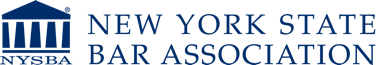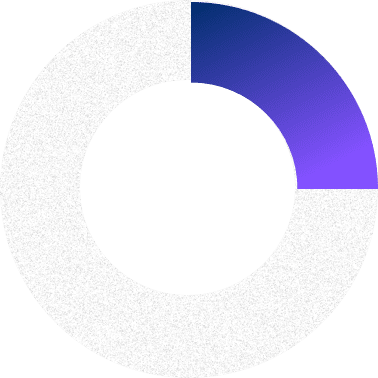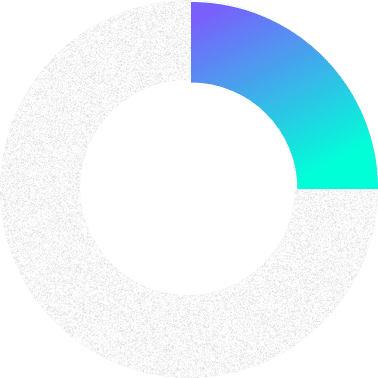Get Ready For Your Closeup: How to Turn Your Hostage Room Into a Room Rater 10/10
2.17.2021
The difference between a hostage room and a perfect Zoom background is as simple as three pieces of art behind you.
But even a few more touches such as repositioning your webcam or adding more natural light can help you better connect with other attorneys.
Now in our 11th month of quarantine and social distancing, attorneys have upped their Zoom game but there is room for improvement.
Elisabeth Steele Hutchison, a faculty member and the director of admissions at the William S. Richardson School of Law at the University of Hawaii at Manoa, offered practical and often cost-effective tips to elevate your Zoom appearances and experiences on the CLE webinar, “Ten Zoom Lessons Learned From ‘I Am Not A Cat.’
Good audio = good video
The video of Texas lawyer Rod Ponton, whose Zoom filter made him appear to be a cat during a virtual trial, has been viewed more than 35 million times (NYSBA contributed its fair share of clicks). He adamantly denied being a cat, to which the judge retorted, “I can see that.” The internet sensation has been interviewed by BBC and Vice since the video went public on Feb. 9.
While the video made us all laugh, it also got attorneys to think critically about how to improve their experiences for depositions and virtual trials.
Hutchison said with videoconferencing, the goal is connection, not perfection. And that starts with good audio.
According to research Hutchison shared, you are more likely to turn off a video with a perfect image with terrible sound, rather than a grainy video with good audio.
She has a $27 headset that is a workhorse that she mostly uses, as well as webcam with a built-in microphone that she said “is a bit echo-y” like she is proctoring a bar exam hall.
She recently purchased a large, gold microphone, affectionately known as Lady Gaga, that gives her presentations a “more NPR feel.”
Free apps, such as Krisp, can mute extraneous family noise. She demonstrated Krisp’s effectiveness by playing a set of bells during the webinar that Krisp muted.
The built-in Zoom audio settings are “pretty good, but not perfect” but Hutchison added that you should disable “automatically adjust microphone volume” on your speakers. For example, Zoom will try and compete with your microphone if it detects a garbage truck outside, creating a jarring experience for the other participants.
Hutchison also recommended that you use your computer spacebar to unmute yourself. It’s much easier than finding the mute/unmute button, she said.
Look at the camera
Camera angles are the most impactful steps you can take to up your zoom game and they are free.
“Really, look at the camera,” said Hutchison. “If you are not looking at the camera, you are not connecting with the viewer.”
On the infamous cat lawyer video, the cat appears up close, which can distract viewers. Adjusting your webcam to eye level can help you avoid extreme close ups. Your camera should be at arms’ length from you as well.
She noted that a teleprompter can help if you are presenting materials and want to engage with the webcam.
Having a physical green screen is a must to help you maintain a consistent background “or you will melt” into the screen.
Built-in webcams may not be up to the task. But the modern smartphone with the rear-facing camera on a tripod using inexpensive apps like EpocCam works very well. Separate webcams give you a more professional look.
“If you can upgrade, it is worth it,” said Hutchison.
Another easy solution is to apply a lens cleaner to your device camera. Makeup can help you look more like your true self on webcam.
Lights on, smile on
“Lights are the be-all, end-all,” said Hutchison.
An easy but dramatic way to add natural light is to face the window rather than have a window behind you. It eliminates inconsistent lighting and people can more easily read your lips, suggested Hutchison.
Hutchison wore black clothes “up until Zoom time.” On Zoom, black is “incredibly unforgiving.”
She commended President Biden’s style on last night’s CNN Town Hall with a navy suit, blue shirt and bold tie. A black suit and a white shirt can come across as “harsh.” Avoid small patterns if you can.
“Jewel tones rock,” said Hutchison. “Use color strategically.” Hutchison tested colors against her preferred background to see how she looked in each outfit.
“Take glasses off, or clean them,” advised Hutchison, who also suggested that attorneys lower the brightness on their monitor.
It takes time to become comfortable with videoconferencing, added Hutchison. “We are not all Rachel Maddow.”
“Choose your listening face. Practice looking into the camera. Invite colleagues to critique your Zoom look,” said Hutchison. “Record yourself practicing and watch the video with the sound off.”
Lastly, and perhaps above all, check your filter beforehand.