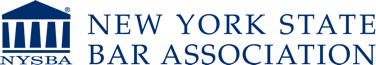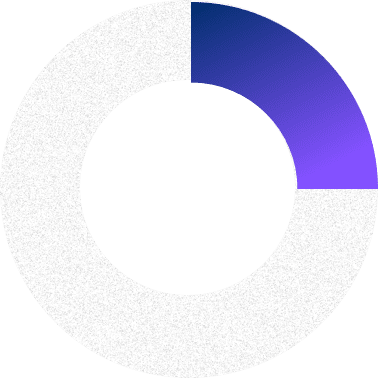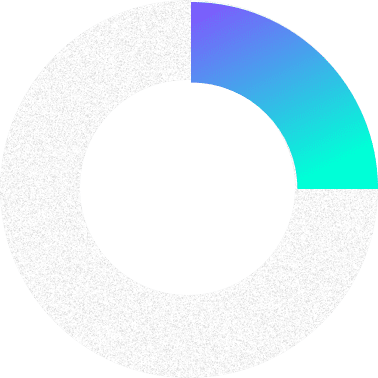Lawyers Tell Us…Their Must-Have Tech Tools
9.23.2020
With many lawyers shifting to remote work this past spring, legal technology needs changed overnight. Some lawyers relied on their tried-and-true technology, while others discovered new technology that improved their practices.
But we wanted to know what they considered their must-have tech tools. Here are their answers, some of which have been edited for clarity and length.
All-In-One Printer: Working remotely is seamless with a secure wireless all-in-one printer. I can print in black and white or in color for graphs, copy large documents that come via “snail” mail using a sheet feeder, and scan documents to my mobile device or to an email. It can print and copy double-sided to save paper as you need to be parsimonious with paper when working from home. As it is small, it slides into a cabinet so it can be out of sight. I could not be as efficient working remotely without it.
Mark Berman (Ganfer Shore Leeds & Zauderer), Executive Committee Member-at-Large
Evernote: It saves notes and time; it is a note-taking app also helpful for making checklists, keeping copies of articles and more. Similar products are Microsoft’s OneNote and Google’s Keep.
For me, the key benefits of a note-taking app are certainty, ease of use and organization:
1. Certainty: These products are a great place to store information. For example, if you write about an issue consistently, as you see relevant information in emails, NYSBA publications, etc. you can keep a master topic outline, with links, in Evernote.
2. Ease of use: These products synch across your phone, laptop and the cloud. If you have a good idea while waiting in line you can update a note instantly and access it later. These products also have browser extensions that allow you to copy and sort useful sites in a few clicks.
3. Organization/Search: They also allow you to create multiple, meaningful labels for each note (e.g. “Standing”) and feature word search so you can find relevant information. I recently searched “scarf” to find an article I read several years ago and related pleadings.
Scott L. Malouf (Law Office of Scott L. Malouf), co-chair, Commercial and Federal Litigation Section’s Social Media and New Communication Technologies Committee
Focus@Will: Though I have a very extensive music collection and access to multiple streaming services, the pandemic prompted me to check out and use Focus@Will to enhance my concentration and focus.
James F. Gesualdi, (James F. Gesualdi), former chair, Committee on Animals and the Law.
iPad Mini: My iPad Mini is the one tool I use all the time and cannot live without. It acts as a computer on the fly, is my library for all reading material, and allows me to keep up with email, news, text messages, meetings, recipes… you name it. It is large enough to read everything and small enough to fit in a handbag.
Diane O’Connell (Law Office of Diane O’Connell), immediate past chair, International Section
iPad Pro: The one thing I cannot be without, especially since the pandemic, is my iPad Pro with the writing capability (which has improved tremendously in the last few years). I take all notes on my iPad and have the ability markup documents and share them. The split screen feature is terrific allowing me to review documents and keep an eye on my email. One final point, the detachable lightweight keyboard is a must.
Jeffrey T. Zaino (American Arbitration Association), Dispute Resolution Section
Macbook Air: My MacBook Air is invaluable to my practice. It gives me the flexibility to work from pretty much anywhere. My most recent tech addition is a logictech multi-device keyboard that connects (via Bluetooth) to my MacBook Air, my iMac, and my iPad. It enables me to use one keyboard to type on these three devices and to move from one device to another by pressing a button (instead of moving from the laptop keyboard, to the desktop keyboard, to the keyboard on the tablet touchscreen).
Gail Gottehrer, (Law Office of Gail Gottehrer), co-chair, Committee on Technology and the Legal Profession
Microsoft Teams: My firm has started using Microsoft Teams. We were already using Microsoft 365 but had not yet used Teams. Working in the cloud became indispensable when we were unexpectedly asked to work from home. our concern became the preservation of attorney-client privilege. Our understanding is that we are under an obligation to take reasonable steps to keep privileged conversations confidential or risk the privilege being destroyed.
Anne LaBarbera (Thomas LaBarbera Counselors At Law) Young Lawyers Section chair-elect
Remote Desktop Connection: The pandemic has highlighted the importance of a law firm’s versatility and ability to, on a moment’s notice, seamlessly and cohesively transition its attorneys and support staff from a “work from work” environment to a “work-from-home” virtual office. As a result, one of the most essential pieces of technology for any law firm is a secure, solid and reliable remote desktop connection (“RDC”). In the virtual office context, a RDC enables lawyers to remotely access their office computer as if physically present in the office. There are a number of different RDC options/programs available, including ones that support multiple platforms (e.g., Windows, Mac) and work with multi-screen displays. Speak with your IT specialist to find out what RDC option would work best for you and to ensure that your RDC is set up with the proper security protocols.
Alyssa Zuckerman (Lamb & Barnosky), Labor and Employment Law Section
Twitter Yes, I understand it’s not a traditional legal tech app like a document management system or a legal research tool, but I’ve found it’s the best way to keep up with the newest decisions from the New York courts and updates on policy and rule changes that affect legal practice. I set up alerts each time the courts release new decisions and can scroll through them quickly to see how the newest cases affect what I’m working on. With court rules changing frequently in response to the pandemic, Twitter is also extremely helpful in knowing what rules have to be followed when filing papers in court and how my next appearance is going to be handled. And it can be a great place to build a community of other lawyers like #AppellateTwitter, who are interested in the same nerdy things like appellate jurisdiction and practice.
Robert S, Rosborough IV (Whiteman Oterman & Hanna), Committee on Courts of Appellate Jurisdiction
Zoom (formerly the sound that fast cars make): When public health concerns required social isolation, our Trusts and Estates practices changed overnight. I learned of the online video conferencing platform soon thereafter. I attended a few meetings and it seemed pretty simple. Feeling confident, I scheduled client consultations. It was seamless, and nice to “see” each other. Thereafter, with newfound bravado, I invited our NYSBA Trusts and Estates Law Section colleagues to meet on Zoom to discuss the executive orders permitting remote notarizations and document witnessing. From those beginnings, our weekly T&E Zoom study group was born. I daresay my clients and colleagues would agree, we cannot imagine how we functioned before we Zoom’ed.
Linda Maryanov (Zimmerman & Maryanov) Trusts and Estates Law Section member