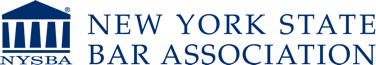CLE
- When logged into NYSBA.org, in the top right hand corner of the site you’ll see “Hello (Your First Name)”
- Hover over that, and click ‘My Learning Dashboard’
- Click the ‘View Here’ button alongside the header ‘My Learning Dashboard & CLE Tracker’
- You can view your completed CLE certificates, credits, and add completed courses from other organizations under the ‘Credit Tracker’ section.
- When logged into NYSBA.org, in the top right hand corner of the site you’ll see “Hello (Your First Name)”
- Hover over that, and click ‘My Learning Dashboard’
- Navigate to the program among your purchases.
- Click the button marked ‘Certificate’ and select if you’d like to Download or Email your certificate.
NYSBA is certified by NYS Continuing Legal Education Board as an accredited provider of continuing legal education courses and programs. A tuition assistance program is available for those who have a genuine financial hardship. You may apply in writing for the tuition assistance program. The discount applies to the educational portion of the program only. Our general guidelines for determining financial hardship in relation to salary are as follows:
- Unemployed: Full scholarship
- Income up to $20,000: 75% discount
- Income $20,000 to $45,000: 50% discount
- Income above $45,000: No discount
Please contact the CLE Board, which is the agency that mandates CLE for NY State, at (212) 428-2105 or by visiting www.nycourts.gov
CLE credits are reported on the Biennial Attorney Registration form received from the Office of Court Administration. Their website is www.nycourts.gov
Technical Support
- When logged into NYSBA.org, in the top right hand corner of the site you’ll see “Hello (Your First Name)”
- Hover over that, and click ‘View Profile’
- Once in your profile, scroll below the profile picture area and click ‘Edit Information’
- You will be brought to the ‘Info’ tab on your ‘NYSBA Portal Page’
- To edit your information, scroll down and click the button marked ‘Change’ on the information category you wish to edit
- Edit the desired information, and then be sure to click ‘Save’ to finalize your changes
When logged into NYSBA.org, in the top right hand corner of the site you’ll see a ‘Communities’ link. Click that link to access your NYSBA Communities. Alternatively, you can go directly to communities.nysba.org. Additionally, please clear your cache and cookies from your web browser if you are experiencing difficulty. Finally, the NYSBA website performs best using Google Chrome.
After purchasing an Event, you can add it to your personal Calendar (Outlook, Google Calendar, or Apple Calendar) by clicking the ‘Add to Calendar’ button and following the prompts.
- When logged into NYSBA.org, in the top right hand corner of the site you’ll see “Hello (Your First Name)”
- Hover over that, and click ‘My Learning Dashboard’
- From there you can access the My Learning Dashboard, where your CLE programs and Certificates are all stored
Letters or certificate of good standing can be obtained from the Appellate Department where the attorney was admitted into practice:
- 1st Department (NYC): 212-340-0400
- 2nd Department (Brooklyn): 718-875-1300
- 3rd Department (Albany): 518-471-4777
- 4th Department (Rochester): 585-530-3100
- New Jersey: 609-943-5974
If you do not remember the Department you were admitted into, contact OCA at 212-428-2800 or visit to www.nycourts.gov
First, check your spam folder. If the password reset email can’t be found there, most likely you are not entering the email that your account is associated with. Please call our Member Resource Center at 800-582-2452 to confirm the email on your account. Additionally, please clear your cache and cookies from your web browser if you are experiencing difficulty. Finally, the NYSBA website performs best using Google Chrome.
Please click the “Reset Password?” link on the login page (https://www.sso.nysba.org/) or call our Member Resource Center at 800-582-2452. Please DO NOT create a new account if you are having difficulty logging in. Additionally, please clear your cache and cookies from your web browser if you are experiencing difficulty. Finally, the NYSBA website performs best using Google Chrome.
You can find your downloads within your member profile:
- When logged into NYSBA.org, in the top right hand corner of the site you’ll see “Hello (Your First Name)”
- Hover over that, and click ‘View Profile’
- Scroll down and click the “View Here” button next to “Access My eBooks and Forms”
- On the next page, you should see your item and a red icon labeled “Download Now”
- Download the file, and open it on your computer to extract the package to access your forms
Additionally, please clear your cache and cookies from your web browser if you are experiencing difficulty. Finally, the NYSBA website performs best using Google Chrome.
Law Students
No. Upon admission to the bar, the Appellate Division does not furnish an ID card, nor does New York have bar numbers. However, Secure Pass ID card applications can be picked up at any New York state courthouse and are available to any attorney in order to gain access into New York courthouses.
No. You can however search for an attorney at the NYS Office of Court Administration’s (OCA) Web site: www.nycourts.gov
NYSBA membership dues are voluntary and are paid annually. Licensing fees with the NYS Office of Court Administration (OCA) are mandatory and are paid biennially by all attorneys engaged in the active practice of law. For information regarding NYSBA membership dues, call 800.582.2452. For information regarding OCA licensing fees, call 212.428.2800, or visit www.nycourts.gov
No. The NYSBA is not the official New York Bar and is not responsible for attorney licenses or registration. Please contact the NYS Office of Court Administration (OCA), the official licensing/registration unit: 212.428.2800, or visit www.nycourts.gov
The New York State Board of Law Examiners does both. You can contact them at 518.453.5990 or by visiting nybarexam.org
The NYS Board of Law Examiners is the office that administers the Exam and determines attorney reciprocity with other states. You can contact them at 518-453-5990 or by visiting nybarexam.org
Public Resources
NYSBA can help refer you to an attorney in your area, please go to FindaLawyerNYS.org. These attorneys charge fees for consultations and additional services. If you cannot afford an attorney, please go to LawHelpNY.org
Grievances are handled by the Appellate Division of the State Supreme Courts Disciplinary or Grievance Committees. If you believe an attorney violated the law or failed to abide by the Code of Professional Responsibility, please contact:
- Albany Area: 518-285-8350
- Brooklyn: 718-923-6300
- Buffalo: 716-845-3630
- Nassau/Suffolk: 631-231-3775
- New York: 212-401-0800
- Rochester Area: 585-530-3180
- Syracuse: 315-471-1835
- Westchester Area: 914-824-5070
Newly Admitted Attorneys
Pursuant to Rule 520.16 of the Rules of the Court of Appeals, applicants who successfully pass the bar examination in New York State must demonstrate that they have performed 50 hours of qualifying pro bono service before applying for admission to practice. The full text of Rule 520.16 is available at www.nycourts.gov/ctapps
If you are currently a law student at an American Bar Association- approved law school, eligible pro bono work performed at any time after you commenced your legal education will qualify to meet the Requirement, as long as the work does not violate any of your law school’s regulations or policies about student employment or volunteer activities. For more information regarding NYS Bar Admission Pro Bono Requirements call 800.268.7869, or visit: www.nycourts.gov
NYSBA membership dues are voluntary and are paid annually. Licensing fees with the NYS Office of Court Administration (OCA) are mandatory and are paid biennially by all attorneys engaged in the active practice of law. For information regarding NYSBA membership dues, call 800.582.2452. For information regarding OCA licensing fees, call 212.428.2800, or visit www.nycourts.gov
No. The NYSBA is not the official New York Bar and is not responsible for attorney licenses or registration. Please contact the NYS Office of Court Administration (OCA), the official licensing/registration unit: 212.428.2800, or visit NYCourts.gov
The Office of Court Administration (OCA) is the administrative arm of the court system, under the direction of the Chief Administrative Judge. Section 468-a of the NY Judiciary Law and 22 NYCRR Part 118 of the Rules of the Chief Administrator of the Courts require the biennial registration of all attorneys admitted in the State of New York, whether they are resident or non-resident, active or retired, or practicing law in New York or elsewhere. All attorneys are required to renew their attorney registration with the Office of Court Administration every two years, within 30 days after their birthday. (http://ww2.nycourts.gov/attorneys/registration/index.shtml)
Prospective Members
Yes, NYSBA offers special discount programs, professional development programs, Legal Research tools, and offers business and practice resources. For additional information on these and other benefits, please visit to https://nysba.org/membership
No, NYSBA does not offer special membership rates for government Attorneys. We do offer a Dues Waiver Program that allows attorneys to request a dues reduction. Find that here: https://nysba.org/dues-waiver-program/
NYSBA does not offer reduced dues for a type of attorney (ex: Government official), but we do offer a Dues Waiver Program. The Dues Waiver Program is intended to help members by providing assistance to attorneys whose financial circumstances are such that full payment of membership dues would pose a financial hardship. Those who wish to apply for a dues waiver must submit the online form found here: https://nysba.org/dues-waiver-program/
NYSBA now offers membership for paralegals: $107.40/annually OR $8.95/monthly
Membership includes:
- Free registration to CLE programs taking place virtually
- 24/7 access to on-demand CLE library
- Usage of full eBook library
- Hundreds of online forms
- Articles from all Section publications and journals
- 1-year resume posting via online Career Center
- Subscriptions to: Bar Journal, State Bar News, New York State Law Digest and CasePrepPlus
- Access to all NYSBA member partner benefits
To learn more and sign up, visit this page: https://nysba.org/nysba-for-paralegals/
Attorneys who are currently in good standing from a Bar of any state or country may join NYSBA. This includes, Active Members, Associate Members, Affiliate Members, Honorary Members, Sustaining and Law Student Members. For further information regarding definitions and criteria, NYSBA bylaws can be located here under ‘Bylaws’ https://nysba.org/about/
No, NYSBA is a voluntary membership association and has no bearing on your ability to practice law in New York.
Member Support
NYSBA has an online Career Center which posts open positions at law firms, private businesses, and other organizations.. The Career Center offers on-demand job searches, recorded career development programs, and connection opportunities. For more information, go to https://jobs.nysba.org
NYSBA partners with USI Affinity to offer insurance plans for its members and the employees of their organizations or law firms. For more information, please contact USI at 800-727-7770 or visit www.nysbainsurance.com.
If your card has been lost, stolen, or damaged, NYSBA will gladly replace your card free of charge! Don’t worry; only your name and membership number are associated with your membership card. No financial or sensitive personal data is associated with your card. Visit https://nysba.org/membership-cards/ to request your replacement card.
You can email your question to ethics@nysba.org
We also maintain an Ethics Opinions database: https://nysba.org/news-center/
Welcome to NYSBA Annotated/Automated Forms, designed to make New York form drafting quick and efficient.
To access the NYSBA automated forms product, log in to the NYSBA Portal at nysba.org. Hover over your name in the top right of your screen and go to View Profile. Access your form templates via the appropriate button on the left navigation pane.
Once the page for your form product launches, select a form from the dropdown list to open the tool and proceed with filling out the questionnaire. You can navigate through the questionnaire using the next and back arrows, the Save & Close button, or by clicking on the template pages on the left side of the screen.
Your subscription runs for one year from the date of purchase and includes access to all form templates included in the form product.
Questionnaires can be run on most supported browsers on any desktop platform, including Mac and Windows. Questionnaires cannot currently be displayed on mobile devices (smartphones or tablets) or on Firefox.
Once you save and close out the form template, the form will be saved in Microsoft Word (.docx). You can then continue to edit the form in Word or save it to PDF. Downloaded NYSBA Annotated/Automated Forms cannot be saved in WordPerfect.
To preview the form’s content, click the Preview button at the top of your screen at any time during the questionnaire. Your answers will appear in blue in the form. To change your Preview settings, click on the box with the three dots to the right of the Save & Close button. You may choose to remain in Preview mode as you continue to complete the questionnaire or click the Preview button again to exit that mode.
Please note that when viewing in Preview mode, the form’s formatting is not final. The document will be formatted correctly after it is saved.
Click on Save & Close in the top right of your screen. The questionnaire will close, and you will see your generated document under the “Documents” heading. Click the document name to download the file. We strongly recommend renaming the file and saving it to your network or hard drive for future use. To see a list of all your generated documents, click on Documents in the header bar. IMPORTANT: Be sure to click on each document in your My Documents list and download them to your network or hard drive before ending a session.
To save and continue your work in the questionnaire, click Save & Close. The questionnaire will close, but you will remain in the NYSBA Annotated/Automated Forms system. When you’re ready to continue work in the questionnaire, click the My Documents link, open the saved document you would like to continue working on, and click Edit Questionnaire button at the top right of your screen.
For security reasons, all documents that are inactive for more than 10 hours will be deleted. If you anticipate working on a document over an extended period of time, you should save and download your work and continue editing the form in Microsoft Word.
If you still have questions about how to access or generate your automated forms, please send an email to publications@nysba.org. Please include your name and contact information.