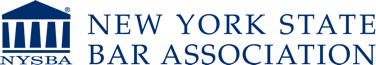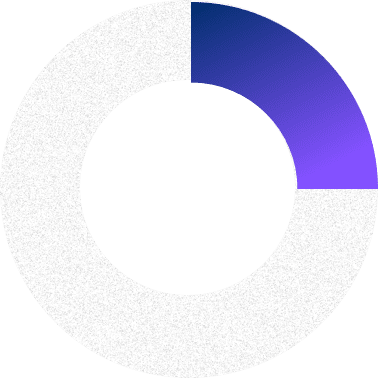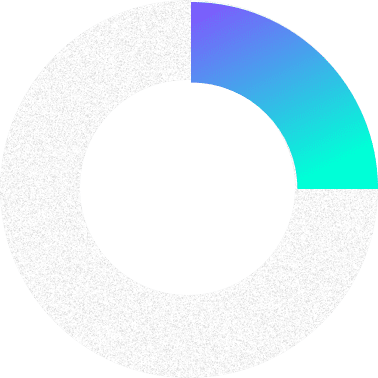You Are on Mute. The Halo Effect. Two-Factor Authentication: Ten Common Technology Problems and Easy Solutions in 2020
11.20.2020
As technology use grew in 2020 due to remote work, so did questions: some simple; some more complex.
Recovering lawyer and self-professed geek Paul J. Unger of the Affinity Consulting Group addressed some of the universal concerns that have become more commonplace in 2020. He spoke on the recent CLE Webinar, “Tech Skills for Lawyers – 2020 Tips, Tricks, Apps, Websites for your Law Practice,” during the Virtual Tech Summit.
Here are ten frequent issues that have arisen and the fixes Unger suggests to make you more efficient and effective in your practice.
Where is the unmute button on Zoom?
Whether the muting is intentional or not, there’s a simple solution to mute and unmute yourself on Zoom calls that doesn’t involve a button. Press and hold the spacebar on your keyboard when you want to talk. Simply release the spacebar to be muted again.
How can I take better notes or minutes during an online meeting?
Zoom, Webex, GoToMeeting and Microsoft Teams now offer transcription for hosts on recordings only. The feature must be turned on and, in some cases, involves a deep dig in the settings, but they are there, said Unger.
Why does my virtual background move?
A green screen will dramatically decrease any movements and reduce the halo effect. A portable green screen with locking feet works best and takes up minimal storage when not in use.
Is there an efficient way to take notes during a CLE?
Yes, a Apple Pencil and the GoodNotes or Notability apps, if using Apple products. Apple offers text recognition so even handwritten notes can be exported and searched easily.
Can I use my tablet as a second monitor?
Yes. You will need the Duet App for Ipad, which costs $16. For Android, you can use the AirDisplay or iDisplay; both apps cost $5.
Should I use two-factor authentication?
Yes. It’s just as important as a strong password, maybe even more. People often use the same passwords for multiple accounts. Do not ever do that. Doing so could expose you to hackers. The exception is when you have a single sign-on for your firm’s computer.
What version of Windows should I be on?
If you are using anything less than Windows 10, you will need to upgrade, mainly for security reasons.
Should I use public Wifi?
Lawyers should use virtual private networks for public wifi. Apps such as Nord or Tunnel Bear are inexpensive and easy to use.
Is it safe to charge my device using a public USB port?
Not always. Hackers often replace traditional USB ports with their own tools that can steal data. Unger said that a USB data blocker will protect your phone or tablet while charging your device.
Can I use my phone to scan to PDF?
Yes. Free apps such as MS Office Lens and Adobe Scan will let you automatically scan documents and receipts and preview your scans.