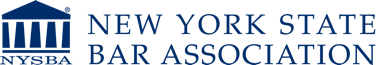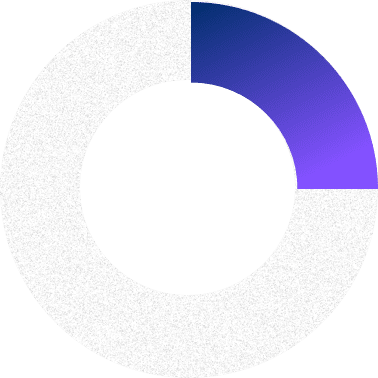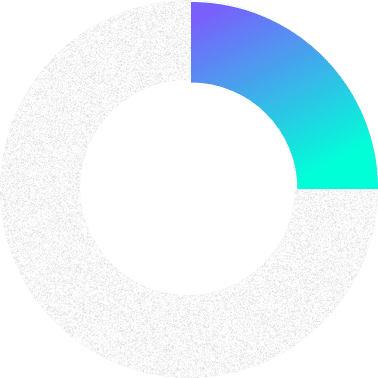2021 Law Firm Checklist
1.12.2021
It’s no surprise that when the pandemic swept across our country, everything changed, from when and how we interact with others, to how we conduct business.
In order to survive in 2021, savvy law firm leaders, from office managers to managing partners, need to adapt law firm operations in the following critical areas:
- Remote Client Interactions | Clients are now significantly less willing to meet in-person at the office, and who can blame them? As a result, law firms need to offer their clients contactless options for communication and collaboration using tools such as online communication portals, eSignatures, online payments, and virtual intake forms in order to keep cases moving forward.
- Firm Collaboration Anywhere | Can your staff keep on top of their work easily, no matter where they’re working from? The only way to build business resilience into your law firms is to ensure that you’re able to provide legal services from any location by making it possible for team members to access case-related information and firm communications in the cloud.
- Adopting the Right Technology | Law firms like yours have rapidly adopted helpful technology in order to maintain their business and keep clients safe. Is your firm’s technology keeping up? Rapidly adopting new technologies like Zoom, eSignature platforms, Slack, and case management is a top priority for law firms seeking to adapt and thrive in 2021, despite the uncertainty it brings.
Use this checklist to complete tasks from the above areas based on time to completion:
| 5-Minutes | 2-Hours | 1 Week |
| When you have a quick moment to spare. | When you’ve allocated extra time for future planning. | When you’re serious about making a lasting change. |
1. Remote Client Interactions
5-minute task: Create or upgrade to a professional Zoom account.
Procuring a free Zoom account enables you to meet with your clients remotely, providing them with a safe, secure, and stress-free venue for consultations and case updates. By upgrading to a paid Zoom account, you’ll no longer incur a 40-minute time limit for Zoom calls, you’ll have expanded user permissions for your team, and you can record meetings directly to the cloud.
2-hour task: Set up a virtual intake process
Set up online intake forms using Google Forms, MyCase or another tool so that potential clients can easily retain your firm’s services regardless of their location. If you’re considering a more robust technology upgrade and want client intake forms to be a part of that, skip to section 3 on adopting the right technology.
1-week task: Set up payment plans and payment reminders
One of the simplest ways to increase legal billing efficiency while working remotely is to set up payment plans and automated invoice reminders. You can give your clients flexibility in the midst of uncertainty, which is a great way to show compassion without sacrificing the financial needs of your business.
2. Firm Collaboration Anywhere
5-minute task: Set up a short daily staff meeting
The best way to stay connected as a team is to communicate on a daily basis. Schedule a daily staff stand-up meeting and ask all staff members to participate. Use this meeting to share daily itineraries, updates on cases, and provide an opportunity to collaborate and overcome roadblocks together.
2-hour task: Create a collaborative case status document or spreadsheet
Make a list of all of your cases and create statuses with a “notes” field and a “last activity field” so everyone can see what’s happening with a case. Creating a case status update system can be accomplished using a collaborative online document system like Google Docs or Sheets, or via law practice management software with built-in case status tools.
1-week task: Evaluate and adopt an Internal Chat system
Do you miss casually poking your head into someone’s office to ask them about their cases? With working from home and restrictions on in-person communication, those chats are a thing of the past, at least for the time being. That’s where online chat tools like the ones available via MyCase, Slack, or Teams, come in. Spend a week evaluating different options, and then choose the one that is the best fit for your law firm.
3. Adopting the Right Technology
5-minute task: Ask a Friend About Their Technology
Ask a trusted friend or colleague which of the technologies and software tools they‘re using to manage their business. Some good questions to ask are: What tools made 2020 easier for your firm? Of those, which is the most critical to your firm’s success? And finally, which would you wholeheartedly recommend to other firms for use in 2021?
2-hour task: Evaluate a New Tool
After reviewing this checklist, you’ll likely recall a new technology solution you’ve been meaning to evaluate that could help your firm become more efficient. Most software companies offer personalized demos, and what better time than now to take advantage of one?
1-week task: Conduct a Full Technology Audit
Assess whether your firm’s technology needs are being met and whether there are software or process bottlenecks that reduce productivity. Take these steps to conduct a technology audit:
1) Document all technologies and their purposes
2) Assess how your current technology setup is failing to meet your team’s needs
3) Determine how technology can help you better meet your clients’ needs
4) Eliminate redundant technology and fill the gaps with the technology that your firm needs to get the job done
Jumpstart Your Technology Evaluation
MyCase provides all the technology tools you need to run a thriving law firm— lead tracking, client intake, case management, calendaring, eSignature, text messaging, and more— in just one subscription. Start a free trial of MyCase at mycase.com/newyorkbar.