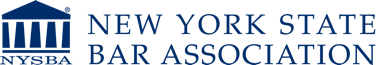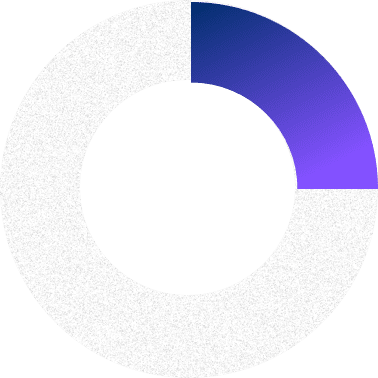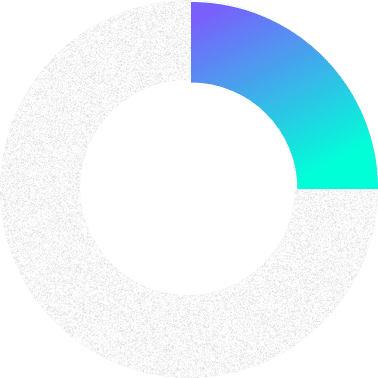Your Weekly Planning Checklist – Get Your Technology in Order and Get Organized!!
8.1.2019
Weekly planning is critical if you want to change your life and change your habits. Daily planning is equally important! If your current routine doesn’t include weekly planning, that routine must be broken and reconstructed! Sound familiar? It should! In a previous issue (Oct. 2018), I wrote about the importance of 5-10 minutes of daily planning. Just as important is weekly planning and getting your digital (and paper) files in order.
The reality is that very few legal professionals engage in a weekly planning deep dive session. This is an essential step to become intimately familiar with your task list and to truly get your arms around all your tasks and deadlines. Most people just “show up” to work and are reactive to fires instead of being strategic and on top of everything that we have on our plate. This leads to poor leadership, time management, and fosters an environment of anxiety and stress.
HOW TO DO A WEEKLY DEEP-DIVE PLANNING SESSION
1. Do your weekly deep dive planning session on the same day and time each week. That’s right . . . same time, place and channel! Plan 60 minutes for this session, one day a week. Performing this one-hour ritual at the same day and time each week will make it infinitely easier to develop a habit of engaging in this important planning. Moreover, it is proof to your team (and yourself) about how important and sacred this practice is to your organization.
2. Think about the using “buddy system.” Learning new healthy time management habits is very much like learning new dietary habits! Team up with a colleague and do your own weekly deep-dive planning sessions at the same as each other. Let me be clear, you are not talking to each other or planning with each other. It is admittedly a little awkward, but just get on the phone or a web meeting and do your own planning in dead silence. In fact, commit to not disturb each other. The idea here is something similar to having a workout partner to lose weight. One study found that 95 percent of those who started a weight-loss program with friends completed the program, and those who used a friend in their program was also 42 percent more likely to maintain their weight loss.1 In my office, about 10 of us get together every Friday morning at 8:30 and we all do our own weekly planning. Those of us who do this regard this as “sacred” planning time. We schedule around this sacred time as much as possible.
3. The Weekly Deep Dive Checklist
Two-Weeks Forward. Open up your calendar and touch every single appointment on your calendar. Stop – Pause – Think about what you have to do to prepare for this appointment. Can you move forward with it? Do you have to do any research? Do you need to time-block (make an appointment with yourself on your calendar) to prepare? If so, block out your preparation time. If you need to look out further than two-weeks (or less), adjust your look-forward time. For example, I look two-weeks forward at every appointment and then I look at four additional weeks to find appointments that require travel arrangements so I book travel arrangements (flights, hotel rental car) in time.
Two-Weeks Back. Open up your calendar and touch every single appointment on your calendar going two weeks back. Stop – Pause – Think about whether you did everything that you promised people in those appointments. If not, schedule time to do those things and update your task list.
Case/Matter/Project Review. Whether you work with cases, matters or projects (or all of the above), you better have a list of all your active cases, matters or projects! If you don’t, you absolutely should. Learn how to run a report from your time, billing and accounting system. Review this list for the following:
☐ Does your list have all new cases, matters, or projects that landed on your plate this week?
☐ Can you remove any cases, matters, projects that closed this week?
☐ Ask yourself with each item on that list, “Am I on-track or off-track?” If you are off-track, block off time on your calendar to do a deep dive into that case, matter or project! Do not do a deep dive into it now, or your weekly deep dive will take a half-day!
Review Your Task List(s) and Follow-Up Email Folder. Review each and every item on your task list(s). Stop – Pause – Really think about each item. Just like with the calendar above, you are not skimming. You are thinking about each item. Ask yourself:
☐ Is the task complete? If so, mark it complete.
☐ Is the task still relevant? If not, delete it.
☐ Is the task overdue, urgent or about to become urgent? If so, block off time on your calendar to get it done!
☐ Do you need to provide a status update to anyone?
☐ Do you need to follow-up with anyone in order for you to complete this task (are you waiting on someone else)?
If you maintain a follow-up folder in Outlook or Gmail, check that folder for anything that you are expecting from someone or anything that you delegated to anyone.
Finally, and this is important, remember to check all of your task lists, including any “Some-day” or “Bucket” lists. We too-often forget to check our strategic planning or quarterly or long-term lists and then these items never get done! It is vital that we have a routine/system in place that makes us review all items on all task lists.
Batch Process Email (Only Delete, Delegate & Delay). Process your inbox to Delete any emails that you can. Also, Delegate any emails that you need to delegate. (Please also see www.nysba.org/chaosstrategy on creating a Follow-up Items Rule in Outlook.) Finally, if you need to Delay acting on an email, be sure to record it on your task list, create an appointment with yourself to do it (time block), and then save the email into the case/matter/project folder so you can delete it from your inbox. Remember, your inbox is a terrible task list. Stop using your inbox as a task list!
Note: If you are familiar with batch processing emails, you will note that I removed the Do from batch processing during the weekly deep dive (you typically Delete, Do, Delete & Delay). This is intentional. If you do the “Do” during the weekly deep-dive, it will not take you 60 minutes to complete. It will take you half a day. For the weekly deep dive, focus on Delete, Delegate & Delay.
Clean Your Desk, Piles, Stickies and Notes. During the week as life happens, it would be ideal to enter all tasks and do all your time blocking on your calendar immediately when the task surfaces. We all know that this doesn’t happen perfectly that way. You may be running out the door when the phone rings and someone asks you to do something. So you jot it down on a sticky note and slap it on your keyboard. Likewise, maybe someone sent you a pile of paper and that is sitting on your desk as a reminder to do it. All these things are really tasks and appointments that should be entered and then you should scan and save those papers or notes, or throw away the sticky notes. The end-result is that (1) you have a single place where you need to look and manage your tasks (not 10 or 20 notes, stickies, etc.), and (2) you have a clean desk, which will help you concentrate.
Weekly Time Report. Review your billable time sheets for the week. Learn how to run a report from your time billing & accounting system (or have someone run it for you). For this information, again, stop, pause and think about each time entry and ask yourself:
☐ Did I do everything that I promised relating to the activity that I performed for this time entry? If not, update your task list and/or schedule time on your calendar to do it.
☐ Are there any follow-up items that I should pursue relating to this time entry?
By performing this each week, you kill three birds with one stone:
1. You proof your time entries for grammar and accuracy, preventing you from having to do a massive review once a month.
2. You remember tasks that you need to perform that you failed to do.
3. You will also stumble across time entries that you forgot to enter, thereby billing more time . . . and who doesn’t want that!?
In conclusion, while no system is perfect, this weekly deep dive, following the above checklist each week, will definitely help you get massively organized for the week, as well as help you find “things that slip between the cracks” because we always have more on our plates than we can chew!
- See https://www.nbcnews.com/better/health/why-you-should-work-out-crowd-ncna798936.↵