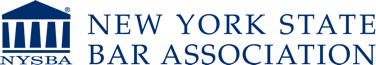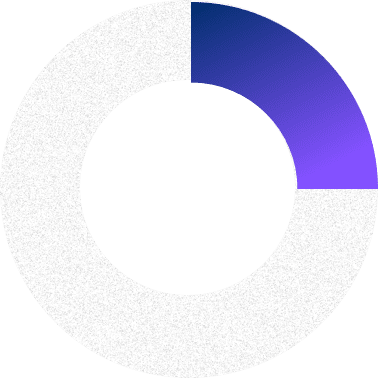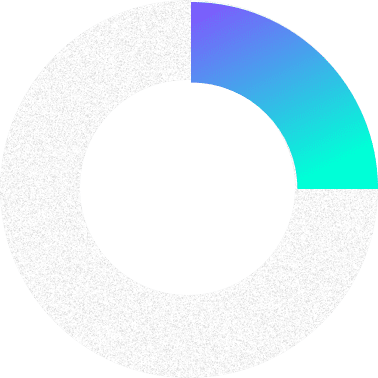NYSBA’s Virtual Hallway Immune to Social Distancing
3.30.2020
When the Governor issued an executive order allowing notarial services via videoconference in the wake of the coronavirus, some attorneys wondered how to get started.
One attorney posed this question on the very active Trusts and Estates Law Section community. Rather quickly, dozens of responses poured in about how to handle this seismic shift in practice, from nuances to consider when signing affidavits to how to secure your Zoom account, as well as creative tips to handle form signings in person following social distancing guidelines.
Along with our CLE webinars and upcoming House of Delegates Meeting managed via videoconference, NYSBA is a Virtual Bar Center. Our online communities are a prime example of that, notably when nearly all lawyers are working remotely. Members are using the communities more than ever before: discussions are up 107% from the same period in 2019, while 54 percent more members are contributing.
Our solo and small-firm practitioner members have long relied on our communities to be their colleagues down the virtual hallway. They have provided members with quick answers to their pressing questions that they might not otherwise obtain. They are a secure, effective and convenient way for members across the globe to interact with each other. We have seen substantive discussions from members seeking guidance on paid sick leave; what qualifies as an essential service; or recommended wellness tips to stay calm during this time.
Interested in learning more about the communities? Here are three things you need to know:
You don’t have to log in to post or respond to messages: Since August 2014, Higher Logic, our vendor, has allowed Reply by Email functionality. At the top of each community email, you will see the name of your community and underneath a “Post New Message” function.
Similarly, on each message, you can hit Reply to Group or Reply to Sender via email to respond to a specific post. It will pull up a blank email form for you to respond from; the message will also be posted online directly from your email. Community messages are set up differently than listserve emails so there’s no mystery as to who sent you the message.
Videos, photos and documents can be uploaded to the library: The community supports a wide variety of file types and any file up to 5 GB can be uploaded. Sections have made great use of the community libraries to post photos from their events. Like our discussion boards, every file is stored and searchable. You can also send files straight from your email and they will go into the community library.
Opt-in Communities: We auto-subscribe all members of sections and committees to their communities, but we also host an opt-in community related to legal technology. Here, members can post questions about software, latest tech developments, anything that helps your practice through technology.
To get started, go to communities.nysba.org and go to the Groups Tab. On the “Modify Communication Settings” area, you can choose to receive notifications from this community or change your settings for other communities if you prefer.
Ready to get started? Visit https://communities.nysba.org and join the discussion.