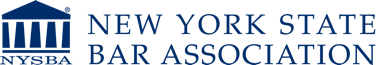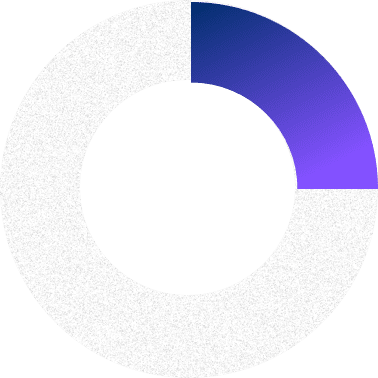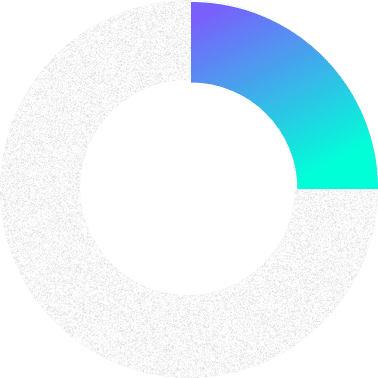Solo and Small Firm Work-From-Home Resources
4.7.2020
Navigating the new work from home landscape presents challenges previously not met by lawyers. Below please find a list of resources that may help your practice maintain its operations remotely. This list is not all inclusive, but might give you a starting point in available resources.
Video-Audio Resources for consultations and group meetings:
- Facetime
- Cost:
- Free Service
- Availability
- Only available between Apple products
- How to use:
- Tap the green icon with a video-camera à select the contact you want to call or dial their phone number à have meeting à tap the red button to hang up
- Purpose & Features:
- Video chat
- Chat with up to 32 people when using a Mac computer with MacOS Majave 10.14.1
- Google Hangouts
- Cost:
- Free trial, cost based on purchased package
- Availability:
- Any device, any operating system
- How to use:
- Go to https://gsuite.google.com to sign up
- Purpose & Features:
- Unified communications service that allows members to initiate and participate in text, voice or video chats, either one-on-one or in a group
- Microsoft Teams
- Cost:
- Free Service during COVID-19, cost based on purchased package
- Availability
- Available for all devices and operating systems
- How to use:
- Go to https://products.office.com/en-us/microsoft-teams/group-chat-software to sign up
- Purpose & Features:
- Allows you to chat, meet, call and collaborate all in one place
- Skype
- Cost:
- Free service with optional upgrades for purchase
- Availability:
- Available on all devices
- Includes a Web-Browser version and downloadable App version
- How to use:
- Go to https://www.skype.com/en/ to download
- Purpose & Features:
- Provides calling, messaging, screen sharing etc.
- Includes a chat/instant messenger during the video conference
- Zoom
- Cost:
- Free Service with optional upgrades for purchase
- Availability:
- Available on all devices
- Includes a Web-Browser version and downloadable App version
- How to use:
- Go to https://zoom.us to sign up
- Features:
- Members can video conference in or call in to participate
- Host has ability to “share screen” to display your screen to viewers and show and interact with PowerPoints, outlines, videos, documents etc.
- Includes a chat/instant messenger during the video conference
Instant Messenger/Chat Resources:
- Slack
- Cost:
- Free Service
- Availability
- Available for all devices and operating systems
- How to use:
- Go to slack.com to sign up
- Purpose & Features:
- Messenger and file sharing system
- Conversations happen in channels that can be organized by topic, project, or team
- Conversations are saved for future reference
Scheduling/Voting Resources:
- Doodle polls
- Cost:
- Free Service
- Availability
- Available for all devices and operating systems
- How to use:
- Go to https://doodle.com/en/ to use
- Purpose & Features:
- Schedule meetings
- Take polls
- Organize your calendar
Document Sharing/Editing:
- Google Docs
- Cost:
- Free Service
- Availability
- Available to google email users only
- How to use:
- Access through your g-mail account à click the apps icon in the top right à click the docs app à add document you want to share à sent it to participants
- Purpose & Features:
- Share and edit documents with others
- Observe changes made by other users
- File storage
Browse Ruwix, the portal dedicated to online puzzle programs and tutorials.