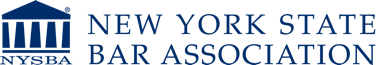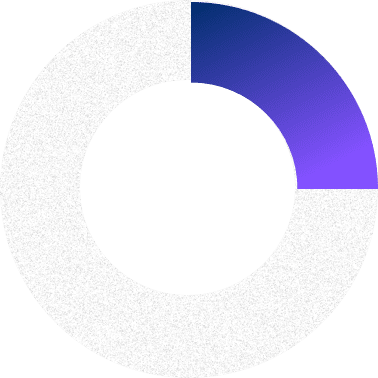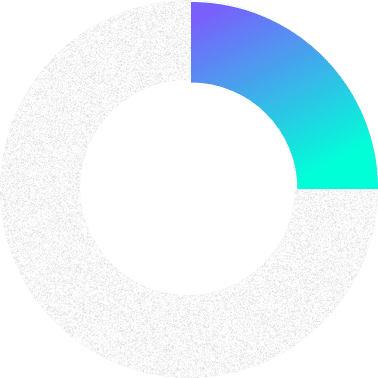Videoconferencing Q&A: Unmuted Audio is the New ‘Reply All’
4.9.2020
As videoconferencing has risen so have concerns about cybersecurity and proper etiquette.
You have likely heard about “Zoom-bombing” or stories of people blithely unaware of their wall backgrounds. Or perhaps a recent meeting included audio of a co-worker’s children arguing.
With some simple steps, you can better protect yourself and have a great connected yet socially distant experience.
Here are some answers to questions that we have received about security and etiquette:
Do I need a password to protect my meeting?
Not necessarily. It depends on how you widely you have shared the link to your meeting. If you have shared your link on social media, consider adding a password. This extra step can help you secure your meeting. If you have carefully shared it with contacts, you should be okay.
Should I use a different meeting ID for each meeting?
It can help to have a different ID for each of your meetings. It is common to use the same ID for each meeting but this no-extra-work step improves your chances for continued security.
What is a waiting room?
An increasingly valuable feature for meetings is the waiting room where guests cannot enter the meeting until the host approves them. If hosting a meeting, consider using this feature. This way you control who attends and know that the correct people are there. Hosts can block unwanted guests. As the host, lock your meeting after it has started.
Are NYSBA webinars secure?
NYSBA has a learning management system, CE21, that provides a link only to registrants who have registered for the event and access the webinar via My Learning Dashboard. Likewise, panelists have their own link to distinguish them from attendees. As long as the link isn’t shared, there will not be security issues.
What are some unwritten rules of videoconferencing?
Treat the virtual meeting as you would an in-person meeting. You are likely being recorded so make sure you are dressed appropriately and be mindful of your body language. Try to look directly at the camera and not other areas of the screen. If you are the host, treat your virtual guests as if they were in your home or office. Stay on until the meeting is over and other participant depart to make sure you are in control.
How do I mute my line?
It’s best to mute your line when not talking to avoid unwanted background noise, particularly if you are a parent working remotely with your children nearby. If using computer audio, use Alt + A on your keyboard. If you are a host, use Alt + M to mute everyone but yourself. You can also mute and unmute using the desktop version.
Can participants share their screens?
For security, it is recommended that only the host can share his or her screen. This will ensure that no inappropriate materials are shared. Confirm that only the host can share the screen by visiting your Settings>Personal>In-Meeting (Basic).
What is a virtual background?
Consider uploading an image to be your background when on camera. During our recent House of Delegates webinar, we had members choose the Court of Appeals, cityscapes and the Buffalo Bills stadium shot for their virtual backgrounds.