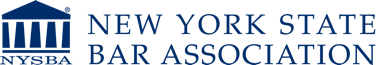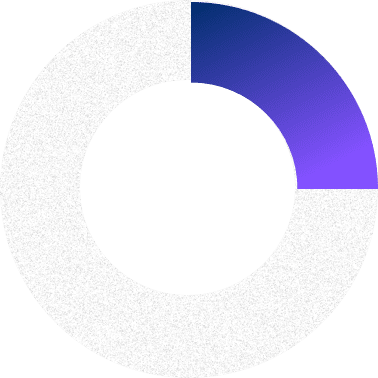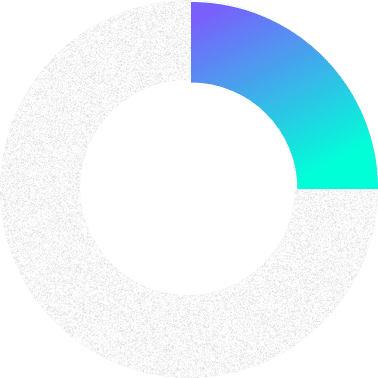What Are You Risking With Everyday File Storage?
1.5.2021
When small and medium firms around the world transitioned to remote work in 2020 they quickly adopted numerous cloud-based technologies to support new communication, collaboration, and delivery challenges. But while the move to cloud software is needed, and even encouraged by the American Bar Association in recent years, adoption of cloud technology should always be done strategically and carefully in the context of legal work.
Unfortunately, many lawyers feel unequipped to evaluate cloud applications due to their unfamiliarity with the benefits, risks, and overall capabilities—to be sure, the majority of legal professionals were never taught about cloud technology in law school. However, there are three key areas that every lawyer can explore when given the opportunity to adopt a new tool: cost, governance abilities, document organization.
In this article we explore each of these topics and how they relate to commercial file storage created for everyday use vs. niche options built specifically for legal professionals.
- Cost of Operation
Some generic cloud applications built for a wide range of professionals often boast an attractive price tag: free. Most commercial applications offer free options with limited capabilities and, at face value, seem sufficient for a small or medium law firm. Unfortunately, ‘free’ comes with a few additional costs in terms of security risk and productivity.
The ‘freemium’ options offered by commercial file storage providers like Dropbox or Box, do not provide the data ownership, compliance, or sometimes even encryption and back up features that are necessary for legal work. These hidden costs to a firm’s security posture hardly ever justify the use of a freemium option.
On the other hand, platforms built specifically for legal work may require per-user costs up front, but certainly provide the task automation, encryption, governance, and compliance features specific to legal workflows that in-turn increase productivity and decrease risk, leading to more revenue for firms.
- Governance
Perhaps the most important feature of any storage option is its ability to govern and maintain documents, because while even adequate governance makes it easy to locate content quickly (thus increasing productivity), poor document governance poses increased risk to both firms and their clients as mismanagement of content makes it easy for information to fall into the wrong hands.
Document management systems (DMS) and other storage options built for legal workflows offer tools that make it simple to keep documents in the system. These tools could include in-depth document profiling, ethical walls management, native extranets, and data loss prevention to restrict file downloads and other actions.
While commercial grade options may offer some of these features, they are built with user flexibility in mind and offer numerous loopholes to bypass their governance protocols. With any system you select, it’s important to ask yourself: if someone were to be let go today and we had this system in place, could I have full confidence they would not have access to any client files—whether on their machine or in the cloud?
- Document Organization
The manual labor required to file documents can have huge impacts on a firm’s ability to meet revenue goals. Indeed, according to a recent survey by Clio, lawyer’s only spend an average of 2.5 hours a day on billable tasks—with another survey noting that 48% of a lawyer’s time is spent on a mix of administrative and personal education tasks. This lack of billable time can lead to major losses in revenue, as we detailed in our recent article, Why Firms Are Missing Out on More Than $3.6 Million in Yearly Revenue—and How to Fix it.
This is why as firms search for new technology it is critical they find solutions that can automate their most tedious tasks like filing documents and emails into their storage system. Commercial storage options simply do not offer the automation features that remove these tedious tasks and make it easier for lawyers to keep up with their immense workload. In contrast, systems built with legal work in mind like NetDocuments automate filing and other tedious tasks with built-in task management and connections to email systems, Microsoft Office, time and billing tools, and more.
Invest in the Right Cloud Technology
We get it. Small and medium firms are doing their best to operate at the lowest cost possible. But ask yourself: what is my lost productivity costing me and what risk is it posing to my clients?
Between spending time ensuring your security tools and protocols are up-to-date, worrying over information governance, and muddling your way through poor document organization, the time you have to manage business affairs, attract new clients, and even practice law is being drained while your client’s information is certainly at risk.
Tools like NetDocuments provide the security, flexibility, and automation that firms like yours need. With industry-leading security that’s as simple to manage as it is powerful, task automation in all the right places, and the same anywhere, any device access you expect from cloud software.
While all cloud technology is helpful to some degree, only the right cloud application can help you transform your documents into an unstoppable engine for collaboration, productivity, growth, and inspired work.
To learn more about the risks software like Dropbox pose to your firm, and what questions you should be asking, download our guide Dropbox for Lawyers: What Are You Risking?