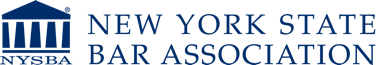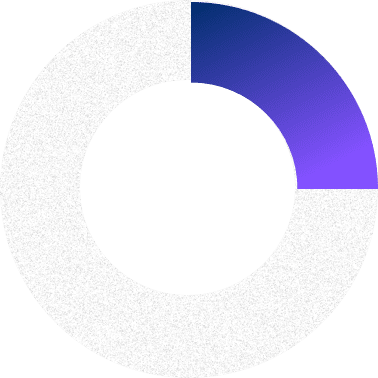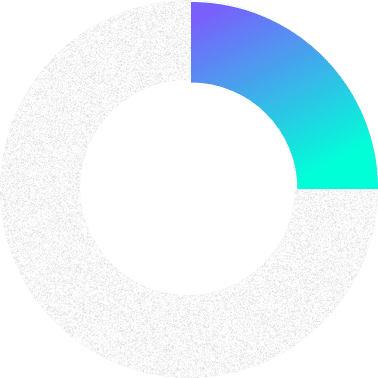Microsoft Word Tips for Lawyers – Video Replay

During this practical webinar, the speaker will provide key tips you can use in everyday practice and will provide an overview of the unique Microsoft Word needs of the legal industry. The speaker will provide step-by-step guidance along with extensive screenshots to show you how to save time.
Save time formatting legal documents. Learn how to set your defaults in Microsoft Word to maximize efficiency as a lawyer. Learn how to format documents with paragraph numbering, styles, table of contents, templates, shortcut keys, and other important commands.
The program will benefit lawyers and legal staff who want to learn to use Microsoft Word to both improve efficiency and produce more professional documents.
Topics include:
- Microsoft Word Versions & Alternatives
- An Overview of the "Ribbon"
- Templates & Styles
- Professional Formatting
- Automatic Tables of Contents
- Non-text items in Word
- Citation & Authorities
- Keyboard Shortcuts
- August 16, 2023
- 11:00 AM
- 12:15 PM
- 1.5
- 1.5
- Virtual Participation
- Webinar
- 0MQ21Z_09
- General Practice Section
- Committee on Continuing Legal Education