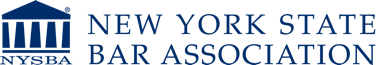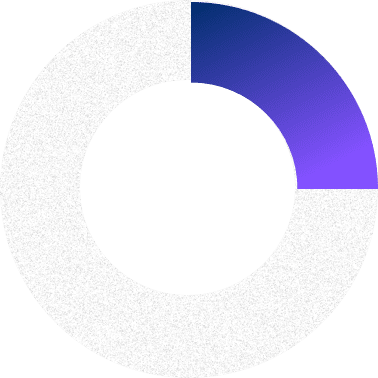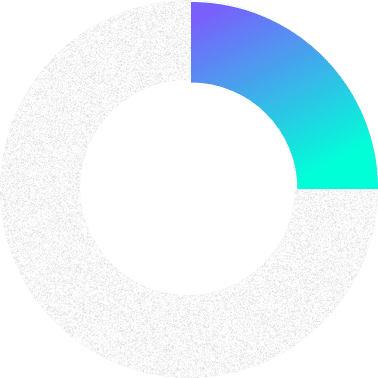Microsoft Word: The Features & Tools A Lawyer Should Know & Use

Microsoft Word is widely accepted as an essential tool for modern lawyering. Beyond basic Word processing, Microsoft Word includes features for creating templates to save time in preparing frequently drafted documents, collaboration tools such as comparing different versions of documents and tracking edits, as well as advanced formatting and style settings to meet the specific requirements for pleadings. In fact, Microsoft Word has tools that automate much of the compliance with the new Commercial Division and general Supreme Court requirements (including generating automated tables of contents and authorities, adding in URLs for citations, and including a word count certification). Join Alexander Paykin and Emilee Sahli for the first presentation as part of the Tech Tuesdays series to learn tips and tricks for utilizing features available in Microsoft Word to support your practice.
- October 26, 2021
- 12:00 PM
- 1:00 PM
- 1.0
- 1.0
- Virtual Participation
- Alexander Paykin, Esq., The Law Office of Alexander Paykin, P.C.
- Emilee A, Sahli, Esq., Sahli Law, PLLC
- Webinar
- 0LD41
- Committee on Continuing Legal Education
- Committee on Law Practice Management