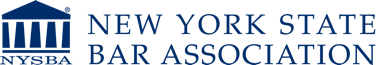From important COVID-19 related updates to upcoming CLE webinars, NYSBA delivers the news you need straight to your inbox.
Follow these steps to update your profile preferences and start receiving NYSBA emails:
- Enter your name and email in the form below
- After typing in your email address, the system will display a link directly below your email address. Please click on that link to begin the resubscription process and an email with a resubscribe link will arrive to your email account.
- Follow the instructions in that email.
If you already receive emails or have a past message from us, please go to the “Manage Preferences” link at the bottom of one of those emails to adjust your email preferences.
Additionally, if none of these solutions are working for you, please contact our Member Resource Center at [email protected]